Resolution:
1-
Make
sure that the Database copy on all Mailbox server in healthy state.
2-
Dismount
the active copy of the Database.
3-
Suspend
replication for the target Database.
4-
Dump
the database header to make sure it’s in clean shutdown using “ESEutil
/mh”.
5-
Move
the log files ( .log) from the logs folder to alternate location on the
Server that hold the active copy database.
6-
Mount
the DB. make sure it is mounted
successfully with healthy state.
7-
Resume
the Passive Database Replication.
8- In-case you got error when resuming the passive Database replication with “Failed and suspended” state, start reseeding the Database using Update option.
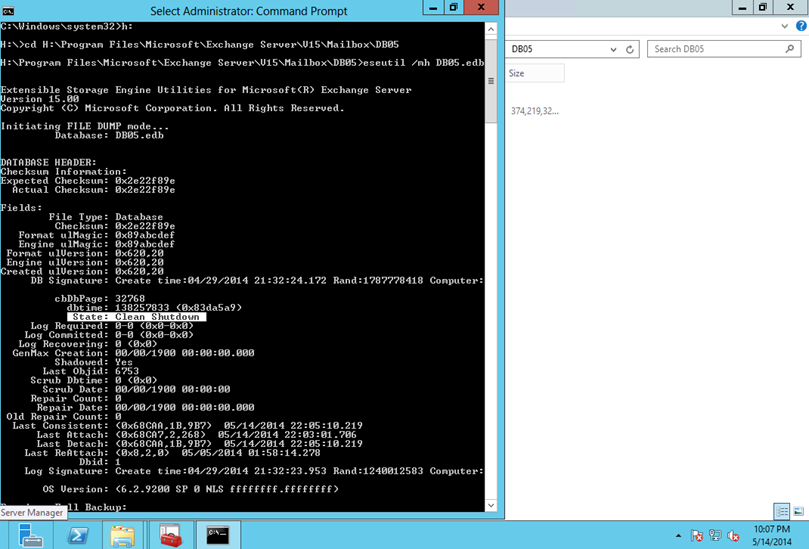


No comments:
Post a Comment